The CRM 2011 process designer has limited amount of functionality that it supports (create / update / set status), but if you wanted to add a workflow step to qualify a lead you would have to register your own plugin that implements the logic.
Fortunately, there is a solution that already implements this for you. I have extended the CRM 2011 Workflow Utilities to include a step to qualify leads. All you need to do is to download the managed solution from Codeplex and install it in your CRM organization (only supported in On Premise for now). Once you install the solution, you can go to your process designer and you will notice a “QualifyLead” step is now available:
When you insert the Qualify Lead step to your process you have to click the “Set Properties” button to configure how you want to qualify your lead. You have the following parameters:
- Lead (the lead that you want to qualify).
- Status of the lead after qualifying it (by default it will set the status to “Qualified”).
- Create Contact (whether you wand to generate a contact for the qualified lead or not).
- Create Account (whether you wand to generate an account for the qualified lead or not).
- Create Opportunity (whether you wand to generate an opportunity for the qualified lead or not). If you specify “True” then you must also specify the opportunity customer and currency.
- Opportunity Currency (use only if creating an opportunity).
- Parent Account of Opportunity (use only if creating an opportunity).
- Parent Contact of Opportunity (use only if creating an opportunity and no parent account is specified).
This is an example of how the step might be configured:
The cool thing is that the custom step will output the entities that were generated by the qualification process so you can edit the generated entities in later steps of your process. For example, if I am qualifying a lead to an opportunity and then I need to edit the opportunity that was created I can just insert an update step after:
I hope you find this useful!


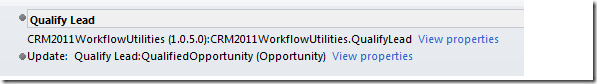
Hi,
ReplyDeleteLet me know that will i have to run this workflow manually or on Status Change of Lead Entity ?
If it is on Lead Status Change then i think It would be through Lead Qualify button from Ribbon.
At that time this workflow says that the is already a Closed Lead Error.
Let me know if i am going wrong anywhere.
You can define in the workflow triggers what is your condition to qualify the workflow (or you can run on -demand)
ReplyDeleteHi, I am trying to create a workflow that is based on the phone call entity, so when I choose an outcome for a phone call 'Close call and qualify lead' it does that and creates contact, account and opportunity, however it keeps failing all the time and I can't figure why. I am using the Outlook client. I would much appreciate if you could give me an idea why it's not doing what I want it to do? Thank you.
ReplyDeleteHi Aggi, try to log a defect/issue in the codeplex page for this project and provide additional details such as logs, error messages, etc.
ReplyDeletekeep getting" If qualifying to opportunity then the parent account or the parent contact is required" as the same settings in the above screenshot.
ReplyDelete