I’ve often been asked this question about the out-of-the box auto-numbering feature in CRM: What happens to my auto-number when I get over 99’999 cases in CRM?
Let’s look at how auto-numbering works out of the box. Each of the supported entities (contracts, cases, articles, quotes, orders, invoices and campaigns) have the following configuration:
Prefix: This is a 1-3 character prefix that you can use to identify which entity the number references. In the example above if you see INV-01000-AS7F you know that this number references an invoice because of the “INV” prefix. This prefix is configurable.
Number: This is a sequential number that will be incremented with each new record. You see this number holds between 4 and 5 digits. Hence the question of what happens if you have more records than the number of digits can support.
Suffix: This is a system-generated random number that is supposed to be unique. I t’s very obscure why there is a need for a suffix, unfortunately it is not configurable and you cannot remove it. All you can do is specify the length between 4 and 6 characters.
Initially I thought that when your number goes over 99999 then it will simply change to 100000. However, I could not find any documentation that specifies how this works behind the scenes or what to expect. So I had no choice but to confirm my theory by testing:
This is good news. so I even went ahead and tested what happens if you have 1 million cases and found the same result:
Therefore there is nothing to worry about (except the lack of documentation).


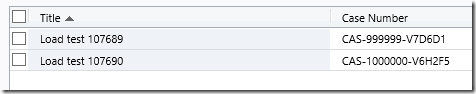
Good stuff! I was asked this very question the other week, and found no info about it. Wish you would have posted this sooner ;)
ReplyDeleteHi Gonzalo! Great work! One question, on which CRM version did you test?
ReplyDelete2011 but I don't think that matters.
Delete